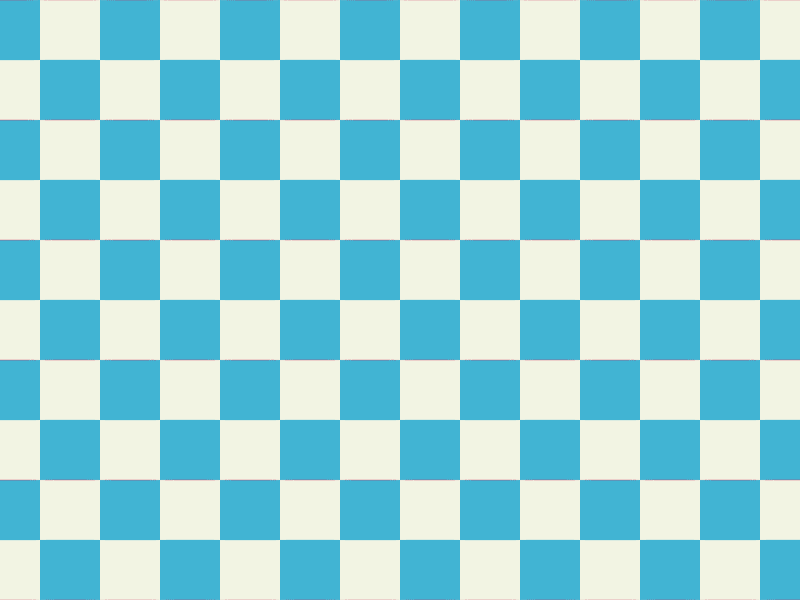
I’m freshly back from a weekend in Toronto, where I was participating in the Winter meeting of the Canadian Mathematical Society. I don’t normally attend math conferences, but this time around I was invited to a session entitled “The Art of Mathematics”, and it seemed natural to join in. As it happens, the session was mostly about using art in the context of mathematics education; my research, which uses math to make new art, was something of an outlier. Nevertheless, I saw lots of terrific ideas for deploying art in the mathematics classroom, and snuck into a second session on increasing diversity, something both math and CS desperately need.
I spoke about “Mathematical Animated GIFs”, an art form I’ve been tracking online for at least a few years now. I focused exclusively on artworks, setting aside both animated diagrams and memes. I made my own contribution to the genre at Bridges this year, with a paper on animated tilings; I plan to summarize that work and showcase the results in a separate post. Here I’ll offer a list of the artists, artworks, and visual devices I showed in my talk, in case anybody would like to review them and discover more.
Artists
I’d love to spend lots of time discussing the many artistic merits of the people mentioned below, but I’ll take a just-the-facts approach and list them. For each artist I showed two representative works.
- David Whyte, AKA beesandbombs (www.instagram.com/davebeesbombs/)
I showed cylinders and wavy square (my names for them). - Paolo Ceric, AKA patakk (patakk.tumblr.com/)
I showed twisty triangle and tube (my names). - Matthew DiVito, AKA mrdiv (mrdiv.tumblr.com/)
I showed cage and diamond_lines. - David Szakaly, AKA davidope (dvdp.tumblr.com)
I showed 140104 and 130207. - Charlie Deck, AKA bigblueboo (bigblueboo.tumblr.com/)
I showed cube spiral and cube chasers. - A few of mine
I showed some of my past experiments: concentric waves, Gingham Vortex II, and a hypocycloid juggling pattern.
Other Artists
Here are additional pointers to artists and their GIFs, which I’m adding to this post as they are suggested to me. Check back later for more!
- Matt Enlow offered a pointer to his work in the comments below.
- Andrew Glassner created many lovely animations using Processing. A lot of these are demonstrations for his online introductory programming course.
Devices
In my talk, I offered some thoughts on the toolkit of visual devices that these artists rely on in order to create looping animations. These devices are important, because a loop that’s too simple might come across as more “obvious” or less artistic. For each device, I showed two examples.
- There and back again: Evolve outward to some point, then reverse what you did so you return to a point where you can close the loop. I showed polygons by Rob Cramer and 190622 by davidope.
- Closed parameter loop: Construct a design that lives in a space controlled by a small number of parameters. Then move through a closed, continuous path in that space of parameters. I showed 190725 by davidope and Fabergé Fluctuation by Tom Beddard (AKA subblue).
- Figure/ground duality: Break a loop into multiple “chapters”, where in each chapter a different subset of the elements in the design plays the role of foreground and animates over top of the remaining elements. Beesandbombs is surely the master of this form; I showed discs/squares and heptominoes.
- 2D/3D interplay: Some artworks explore designs based on three-dimensional geometry, but which take on a strongly 2D interpretation from a specific viewpoint. That 2D interpretation is often “brittle”, in the sense that it can be used as a junction point in the animation to move to other 3D forms. I showed negative cube by bigblueboo and spincubes by beesandbombs.
- Strange loops: I borrow Hofstadter’s terminology in describing a loop that doesn’t return to its starting point, but to a new configuration that happens to be indistinguishable from it, like the impossible staircase in Escher’s Ascending and Descending. The result is usually paradoxical and highly compelling. I showed subversion by bigblueboo and scaling squares by beesandbombs.
Making your own
I talked a little bit about introductory techniques for making your own mathematical animated GIFs. The easiest software I’ve found for this task is Processing. Processing is a self-contained programming environment that streamlines the sorts of animated drawing tasks that you’ll need for abstract GIF art.
In older versions of Processing, there was a library for exporting animated GIFs. Sadly, that library doesn’t seem to be compatible with Processing 3, at least not without extra work. Therefore I suggest you export a sequence of frames from Processing as static images (say, in PNG format) and then stitch them into a GIF using ImageMagick. On my Mac, that means opening a terminal window, going into the directory where I’ve saved all the image files, and using a command like
convert -delay 2 -loop 0 *.png output.gif
Sorry if that’s brief; this post isn’t intended to serve as a complete tutorial. I did give a quick live demonstration during the talk, culminating in a creating a GIF that I tweeted on the spot.
In closing
I hope you’ll follow the links above and learn more about this hypnotic art form. The lists above are not meant to be exhaustive or rigorous, just the results of my random wanderings. A more systematic study of artists and devices would make for an excellent interdisciplinary art/CS project. You might start by looking through the posts on Colossal tagged with “GIF”. In the meantime, I encourage you to comment with links to other mathematical GIF artists I may have missed (I’d be especially happy to have more gender diversity).

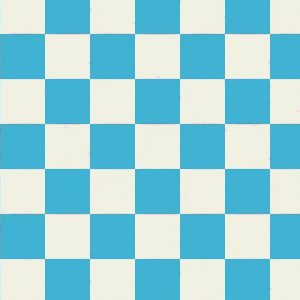
Leave a Reply